About The Kapost API
Note: In our ongoing effort to improve security, we have updated our settings to be more selective about which web apps can interact with our systems, effective January 16, 2025. If this change impacts any of your Kapost integrations, we are happy to assist—just let us know!
Authentication
The Kapost API requires the use of a user account. To find the API Token:
- View your Profile by selecting your name in the top right corner of your Kapost instance.
- Click Edit Profile
- Scroll to the bottom to find your API token
This API Token is needed to authenticate when using the API. All actions taken by the API will appear to originate from this user account.
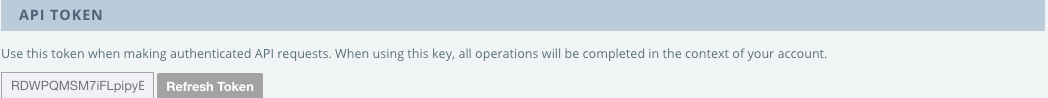
The Kapost API uses HTTP Basic Authentication. Using standard basic auth scheme, put the token string into the username field and "x" (or any value) for the password field. The password field is ignored.
URL Structure for API Call
https://your_instance.kapost.com/api/v1/resource/
- SSL is required
- API Version is the first part of the path
Response Format
All responses are in the json format.